While most drivers are familiar with the basics—navigation, music, and hands-free calls—CarPlay also has several hidden features that can significantly enhance your driving experience. These lesser-known functionalities range from parking spot tracking to personalization options that make using CarPlay even more intuitive and secure.
As CarPlay continues to evolve, many drivers are missing out on some of its most useful tools. While these features have been quietly integrated into the system, they often remain hidden in plain sight. For those who know where to look, they offer convenience, peace of mind, and a touch of customization. From automatic parking location tracking to a streamlined screenshot tool, Apple has included a variety of smart features that are easy to overlook—yet they can make a big difference on the road.
A Seamless Parking Spot Locator
One of the standout hidden features in Apple CarPlay is the ability to automatically track and save your parking spot. According to Supercar Blondie, this feature is particularly useful in busy environments like shopping malls or large parking lots where finding your car can sometimes feel like a treasure hunt.
Once you park and walk away, CarPlay uses your car’s geolocation to automatically mark the spot on both Apple and Google Maps. This allows you to easily navigate back to your car later, without needing to manually drop a pin or rely on memory.
The system can even send push notifications to remind you of your parking location. While some users might find these reminders intrusive, the ability to locate your car effortlessly in large parking areas is a valuable feature for many drivers. This function not only adds a layer of convenience but also enhances security by reducing the stress of remembering exactly where your vehicle is parked.
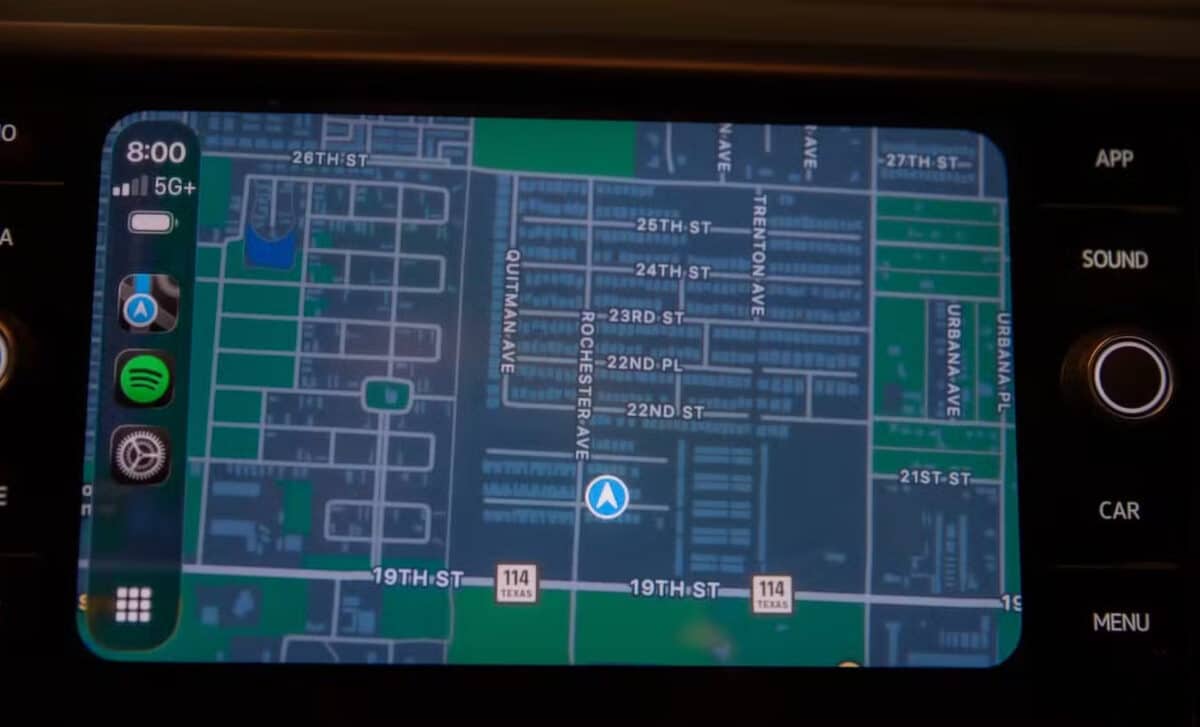
Screenshot Functionality: A Handy Time-Saver
CarPlay also includes a handy screenshot feature, which many users may not realize exists. Pocket-lint reports that by simply taking a screenshot on your iPhone while connected to CarPlay, the system automatically captures an image of your car’s infotainment display as well. This means that important details—whether it’s a map, a message, or a location you want to remember—are saved both on your iPhone and in your CarPlay dashboard.
This feature can be especially useful for drivers who frequently need to reference information during their trips. Whether it’s capturing an address from a map, saving a phone number, or recording a work-related message, the ability to instantly save this information adds to the overall functionality of CarPlay.

Customizing Your CarPlay Experience
While most users are familiar with the ability to switch between light and dark mode on their CarPlay interface, fewer are aware that the system offers a degree of customization when it comes to the dashboard’s wallpaper.
Apple provides a selection of pre-set images that can be used to personalize the display. You can choose from different colors, swirls, and dynamic themes that adjust according to the time of day or ambient lighting conditions.
Though CarPlay does not allow users to upload their own custom wallpapers, the available options still provide a degree of personalization that can make the driving experience feel more tailored to individual preferences. By simply adjusting the wallpaper, drivers can add a small touch of personality to their in-car interface without needing to dig through their phone’s settings.









