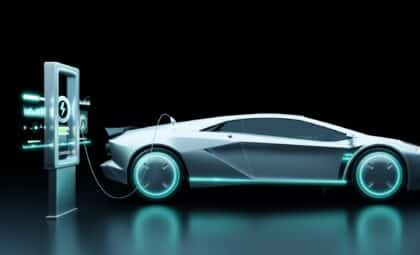Photo: The News Wheel
If you’ve recently invested in a new garage door system or a new vehicle that has a built-in control for the garage door, you’ll need to sync the garage door opener to your car. Not all garage door opener systems are created equal, so we recommend consulting both the garage door opener’s manual as well as your vehicle’s manual. But in general, here’s how to pair a door opener to your vehicle, whether you’re working with a hand-held remote type system or an in-vehicle tool like HomeLink.
Connected Consumer: Learn about OnStar technology

Photo: Lawrence via CC
Before you begin, make sure the remote’s battery is new. If you’re not sure, it’s best to replace it, recommends The Spruce’s Jeff Beneke.
Inspect the garage door opener that attaches to your garage door for a “learn” button. Per J.D. Power’s Dustin Hawley, you can usually find this button near the antenna radio receiver on the opener.
Next, press and release this button to start programming it to your vehicle. Systems will usually have an LED light that illuminates to indicate when the opener is trying to pick up new radio frequencies.
Take the garage door opener remote and press down the button you want to use as your primary control for opening and closing the door. Press the button for 5-10 seconds, as Hawley advises. The LED light will turn off when the remote is synced with the opener.
For starters, park your vehicle in your garage. Next, locate your vehicle’s control panel for the garage door opener. In most cars, it’s near the other primary control buttons or somewhere above the driver’s seat, as Hawley shares. There should be a “program” button. Depress it until an LED light flashes.
The vehicle’s built-in remote should then indicate that it’s either automatically linked to the opener or that it’s ready to accept a new keycode command to finish syncing the remote to the opener. Some systems will require you to press the opener’s program button at the same time as the vehicle’s program button. In this case, you’ll need to enlist a friend to help complete the pairing process. A flashlight and a ladder are two other helpful tools for whichever of you is pressing the opener’s “program” button during the process.
Bluetooth Made Easy: How to pair Bluetooth in your GMC vehicle
Whitney Russell resides in Dayton, though her spirit can be found beach-bumming in Puerto Rico (the land of her half-Puerto Rican heritage). When not crafting car-related content, she can be found chasing after the most amazing toddler in the world, watching her “beaver” of a husband build amazing woodworking projects, hanging out with two crazy dogs, and visiting family and friends. She also enjoys traveling, crafting, and binge-watching period dramas when time allows. See more articles by Whitney.